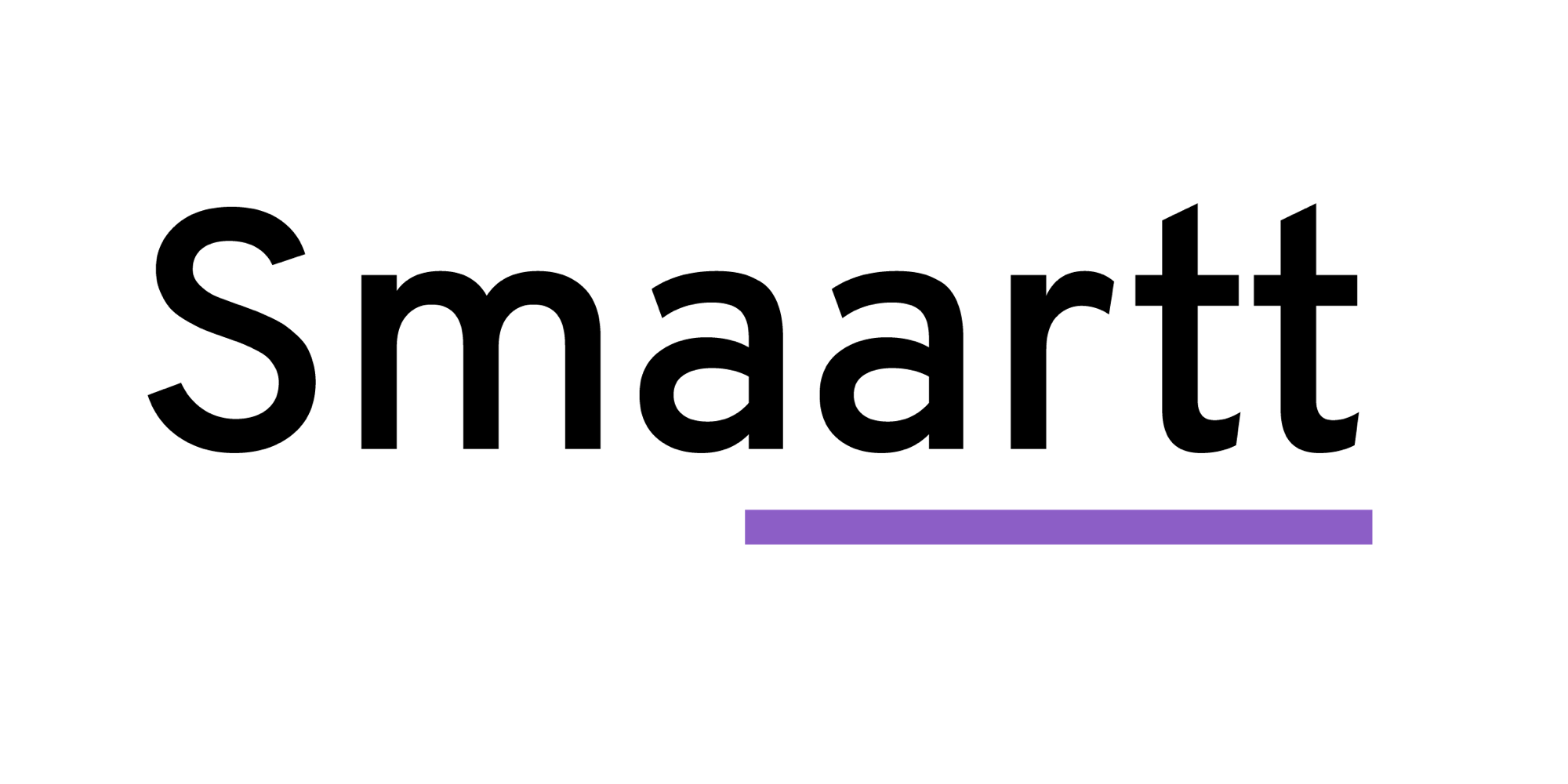Salesforce Reports give you access to your Salesforce data. You can examine your Salesforce data in almost infinite combinations, display it in easy-to-understand formats, and share the resulting insights with others. Salesforce offers a powerful suite of reporting tools that work together to help you understand and act on your data.
How to create Salesforce Report?
From the Reports tab, click New Report.
Select the report type for the report and click Create.
Customize your report, then save or run it.
Types of Salesforce Report:
Tabular Reports:
Simple listing of information with no subtotals. This sort of reports gives you most basically to look your information. Utilize tabular reports when you need a basic rundown or a rundown of things with a grands aggregate.
Summary Reports:
This kind of reports furnish a listing of information with groupings and subtotal. Utilize summary reports when you need subtotals dependent on the estimation of a specific field or when you need to create a progressively gathered report, for example, sales organized by year and then by quarter.
Matrix Reports:
This sort of reports permits you to group records both by row and by column. A comparison of the related total, with sums by both row and column. Use matrix reports when you need to see information by two unique dimensions that aren’t connected, for example, date and product.
Joined Reports:
Block of related data in a single report. This kind of reports empower you to receive five unique block to show various sorts of related information. Each block can own unique column, rundown fields, formulas, filters and sort order. Utilize joined reports to gathering and show information from various report types in various perspectives.
Conclusion:
Each business needs clear ‘Reports’ to get bits of knowledge from them for better understanding and gauging a business cycle. These Reports will be useful for their business upgrade. Smaartt Digital Consulting can easily integrate your Salesforce CRM with the back-end ERP framework to automate the business cycle. We provide Salesforce Marketing Automation services in Dubai.