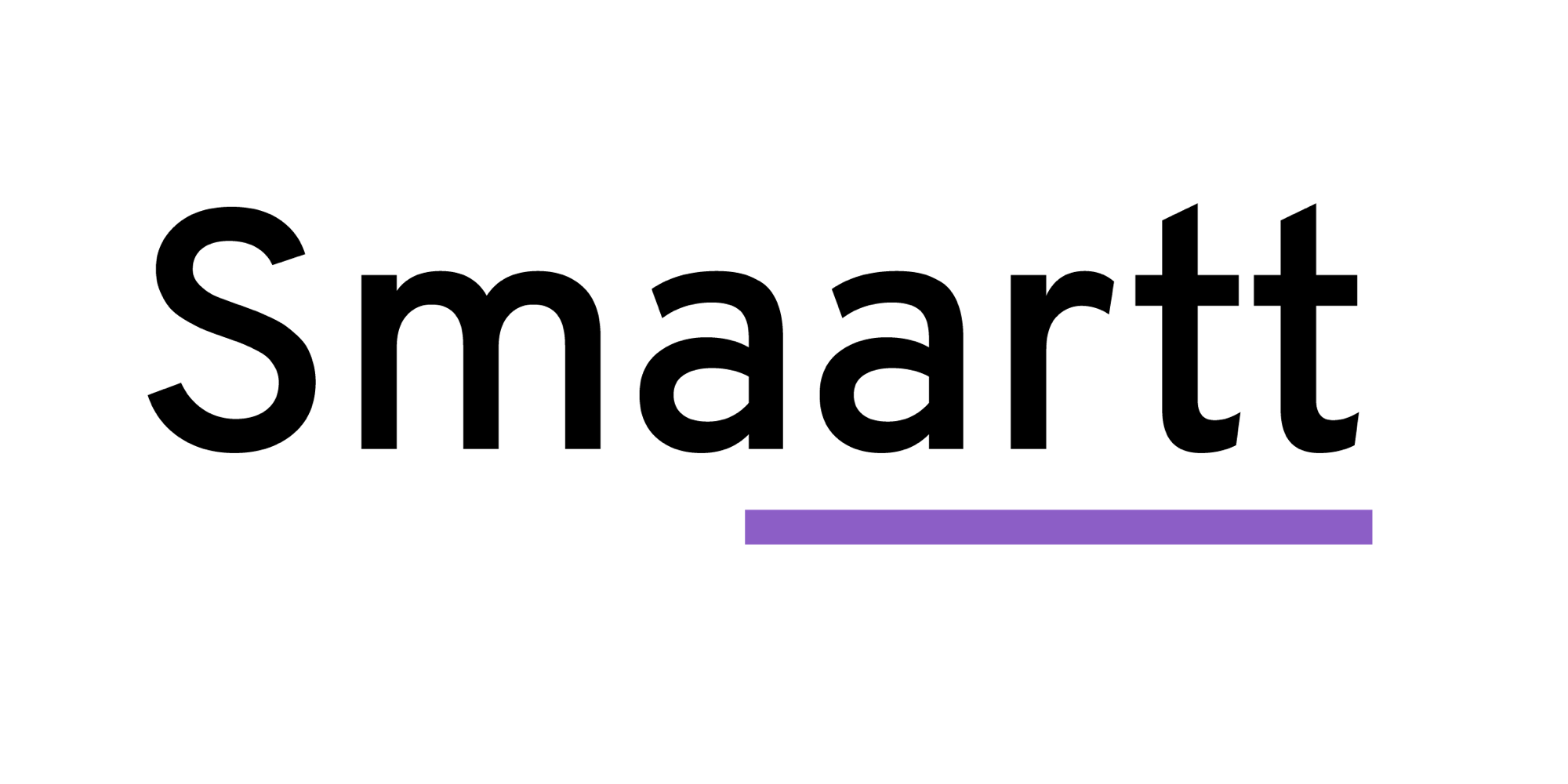A customer service automation process drives a host of business benefits. It can result in cost savings, more efficient and effective agents, better service experiences, happier customers, and more. But from a technical standpoint, you may be wondering if automation will be too difficult to implement – especially for service workflows that span multiple steps, users, and departments. Done right, it doesn’t have to be.
According to a Salesforce and Pulse report, IT Leaders Fueling Productivity with Process Automation, almost three-quarters (74%) of IT and engineering leaders say process automation has helped their workforce save at least 11-30% of the time previously spent on manual processes. As manual tasks shift from human to machine, employees have more time for strategic work.
What are the goals of automating customer service?
You want to deliver more efficient, unified service experiences for your customers and the stakeholders who deliver service – no matter how many people, systems, data, and departments need to connect behind the scenes. Whether your organization is new to automation entirely or looking to get more automation initiatives running, the right technology, and the right approach, matter.
The four capabilities you need to automate customer service include:
A low-code automation platform:
Automation simplifies complexity and removes manual and repetitive tasks. It delivers insights about customers and business opportunities when employees need them. And it creates more time for higher-value work so service teams can provide seamless customer experiences.
A low-code/no-code platform can help you automate without requiring extensive or expensive IT resources. Here’s what to look for in a solution:
Reusable building blocks:
A platform that offers templates and drag-and-drop tools can help you easily build automated workflows (or portions of workflows) for service-specific tasks. You should be able to automate common tasks like a return merchandise authorization (RMA), lost credit card replacement, or an auto insurance claim. The key is to build these workflows with minimal (or no) IT support.
Flexibility:
Sometimes business changes internally, such as a new product launch, sunset, or recall. Other times changes will be triggered by external factors like new competitive offerings or government regulations. Find a platform with flexibility to adapt automations quickly.
End-to-end coordination:
Most processes span multiple departments, yet you want to coordinate people, data connections, and data hand-offs from one place. You’ll benefit most from a single, centralized platform that can help orchestrate and manage all the steps involved in complex workflows end to end. A consolidated user interface (UI). A platform UI should provide a way for users to engage with the process via a consolidated and dynamic UI that’s intuitive and easy to use.
As customer service becomes more demanding, leaders are seeking ways to simplify workflow processes. According to the Salesforce and Pulse report, How Low-Code Development Improves Workflows and Collaboration, the top problem IT executives surveyed are looking to solve with low code is streamlining internal workflows (63%).
2. The ability to connect data from anywhere:
A typical service workflow may need to incorporate data from multiple systems and departments. To enable end-to-end process automation and create a complete, 360-degree view of the customer, it’s essential to access all data, no matter where it resides. These capabilities will help:
Pre-built connectors and reusable APIs:
These will help you and your IT team unlock and modernize back-office systems and reduce the overall time to integrate.
Real-time integration:
Whether a person on your team needs to activate a new customer, close a support case, or change billing information, critical data needs to be updated. The data also needs to integrate with other systems and flow from one step to the next in real time. Your automated process should do this quickly and seamlessly.
Embedding in the UI:
To deliver great service experience, your team needs full visibility into the customer’s journey. Make sure critical information is accessible and actionable not just to customer-facing employees, but also to support staff in the middle and back office. The data must also be accessible on self-service applications. In other words, you want to be able to present key data to the right people, when and where they need it. You also want to present this data within the UI that they engage with the most.
Data and systems integration is a challenge for many companies. According to MuleSoft’s Connectivity Benchmark report, the average organization runs over 800 apps, and only 29% are currently integrated.
3. Artificial intelligence (AI) to enhance every step of the process:
Arm your service operation with the right information to make intelligent decisions at the right time. AI has the potential to drive big cost and time savings.
According to Brian Solis, “The most progressive companies are using AI and automation as a competitive differentiator to not only retain customers, but attract new ones, too.” Machine learning combined with advanced analytics can help boost the quality and speed of your automated service workflows in several ways:
Intelligently prioritize and route cases:
AI reduces transfers and automatically directs customers to the right agent with the right expertise – no matter which channel the inquiry came from.
Recommend next best service actions:
Service workflows almost always involve a series of multiple steps and decisions. For example, a customer files a case about a broken appliance. Should it be replaced or repaired? What is the next best action? With AI, you can learn from past actions and then embed automatic suggestions into workflows. Agents and field technicians can more quickly troubleshoot and connect to the best resource in another department, or present upsell/cross-sell offers. Most importantly, they can serve the customers’ needs better and faster.
Look for native AI:
When AI and machine learning are built into your automation platform, you can accelerate the delivery of insights to your users, and easily deploy it within your existing workflows. It will inherit the security, hierarchy, and permission settings you’ve already built around your customer data.
An automation solution with AI can have a positive impact on the customer experience. According to PwC’s AI Predictions 2021 report, 67% of U.S.-based companies agree that AI technology has helped them create better customer experiences.
4. Seamless, multi-channel customer experience:
Build an automated service process once and make it accessible across every customer, partner, and employee channel. When a customer needs to cancel an order, renew a subscription, or make a return, the goal is that the process should unfold seamlessly. It’s also the goal if they interact with a chatbot, or self-serve through a portal or mobile app. A few best practices to keep in mind.
Automate service processes for every device and channel:
Enable automated workflows on every device, channel, or app used by your customers, employees, and partners. For example, if a customer wants to schedule a field service appointment, they should be able to engage with the process by any method they choose.
Provide consistent, step by step screen engagements:
Allow every user to process a return, renewal, or field service request more quickly and accurately using dynamic, guided on-screen flows that follow a consistent sequence of steps. Just as AI-powered automated workflows assist your service teams, recommendations and next best actions via chatbot can also fuel deeper customer and partner interactions.
Invite customers and partners into the workflow:
Service teams often spend a lot of time on manual tasks like data entry. Automated processes can make manual, repetitive tasks like product registration more streamlined by connecting data and consolidating steps. Automation can also give the service operation the opportunity to invite customers into the process to make it easier still.
Consider a workflow where the customer is automatically prompted to enter their registration information as soon as they receive a shipment. Service agents won’t need to manually enter data. This frees up their time to focus on higher value work. Are there other ways you can make your customers part of the process?
Conclusion:
While automation helps service teams do their jobs more efficiently, it also benefits customers. According to Salesforce’s State of the Connected Customer report, 76% of customers expect consistent interactions across departments – think seamless hand-offs and contextualized engagement based on earlier interactions. Automating customer service processes can be good for the business.
Automation promises to boost the speed, efficiency, and quality of your service processes. It can help provide a great experience for your customers. And you can deliver that experience seamlessly inside the organization and out.
As you embark on your automation journey, a thoughtful approach will set you up for success. Innovations like low-code solutions, embedded AI, and pre-built connectors and reusable APIs will not only help ensure you get automation right the first time, but also that you get it right across all your customer-facing channels. Once you’ve built a successful automated process, your service organization will be in a stronger position to adapt, stay ahead of the competition, and deepen customer loyalty.