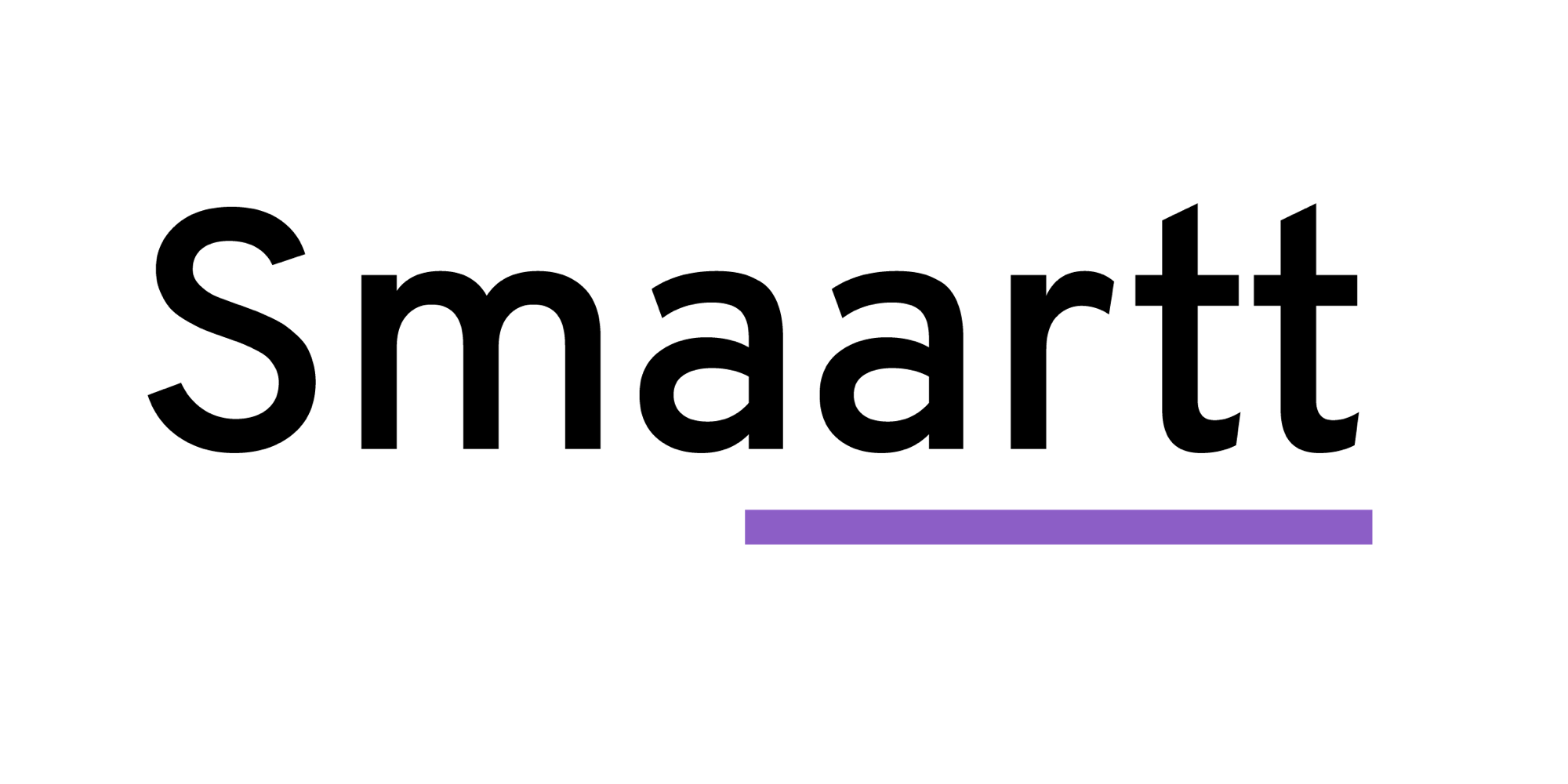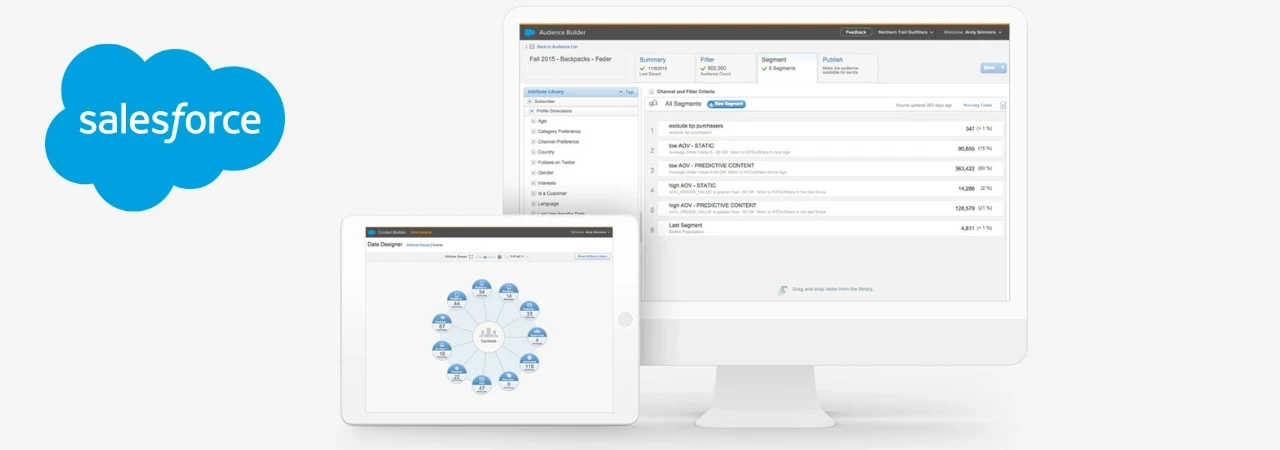
Audience Builder is a singular framework from which to manage and build a common view of every customer. It allows you to integrate with data sources and connect to Sales Cloud, Service Cloud and App Cloud. It is also our application for multidimensional audience segmentation and enables marketers to use audiences in campaigns across the Customer Journey.
Audience Builder helps to segment the subscribers as per the business needs. This segmentation helps to target better sends. Audience Builder provides a quicker and deeper understanding of Customer Engagement.
Getting started with audience builder:
Audience Builder creates targeted audiences from the contact stored in the Marketing Cloud based on business needs.
The Filter Tab in Audience Builder helps in collecting total data and query it to match the subscriber data of interest. Filter an audience based on the email to be sent content. You can also filter for analytics purposes, such as examining the number of subscribers that match the given criteria.
The Exclusion Tab offers the functionality of creating and updating and deleting exclusion criteria, exclusion criteria templates and view exclusion counts. It also provides the exclusion summary report.
Segment Tab helps to segment the audience in the Audience Builder to suppress specific subscribers from either the total population or a filtered population. This feature defines and prioritizes segments of the total population. Audience Builder prioritizes the segments based on the order they appear.
Audience Publishing helps publishing the audience as publish definition. Publish definitions represent data extensions containing the filter and segment data defined in the audience.
Dimension Packages describes the way we use Audience Builder to interact with the subscriber data. Dimension packages convert the raw subscriber attributes into readable information in the Attribute Library
Features of audience builder:
Audiences:
The audience represents a basic group of contacts segmented by the rules and attributes associated with the audience. The audience can dynamically change the contacts included based on these attributes and behavioral values.
Audience builder rules:
Audience Builder uses rules assigned to create audiences. For example, you can create an audience that includes all contacts who are above the age of 35 and purchased coffee seeds within the past three weeks. You can use this audience to send them a message asking for their feedback on the new coffee flavor they bought.
Audience builder attributes:
Audience Builder uses the values for the contact builder attributes to segment the audience. For example, if a contact includes a value of Phoenix for Home City, that contact appears in an audience that includes Phoenix region customers. When the contact moves to another city and updates that attribute value, a refreshed version of that audience does not include that contact, as it is no longer from Phoenix.
Audience builder & Contact builder: Differences similarities:
While both the Audience builder and the contact builder helps to collect customer data, the Audience Builder does much more than contact builder.
Contact builder provides a single view of all the interactions of a customer with the brand. It acts as the single view of all types of contacts of a customer like a mobile number, email address and much more.
Audience Builder is segmenting the customer from the complex data. Based on the criteria, the audience is created and contact of a customer is used as an attribute value in segmentation.