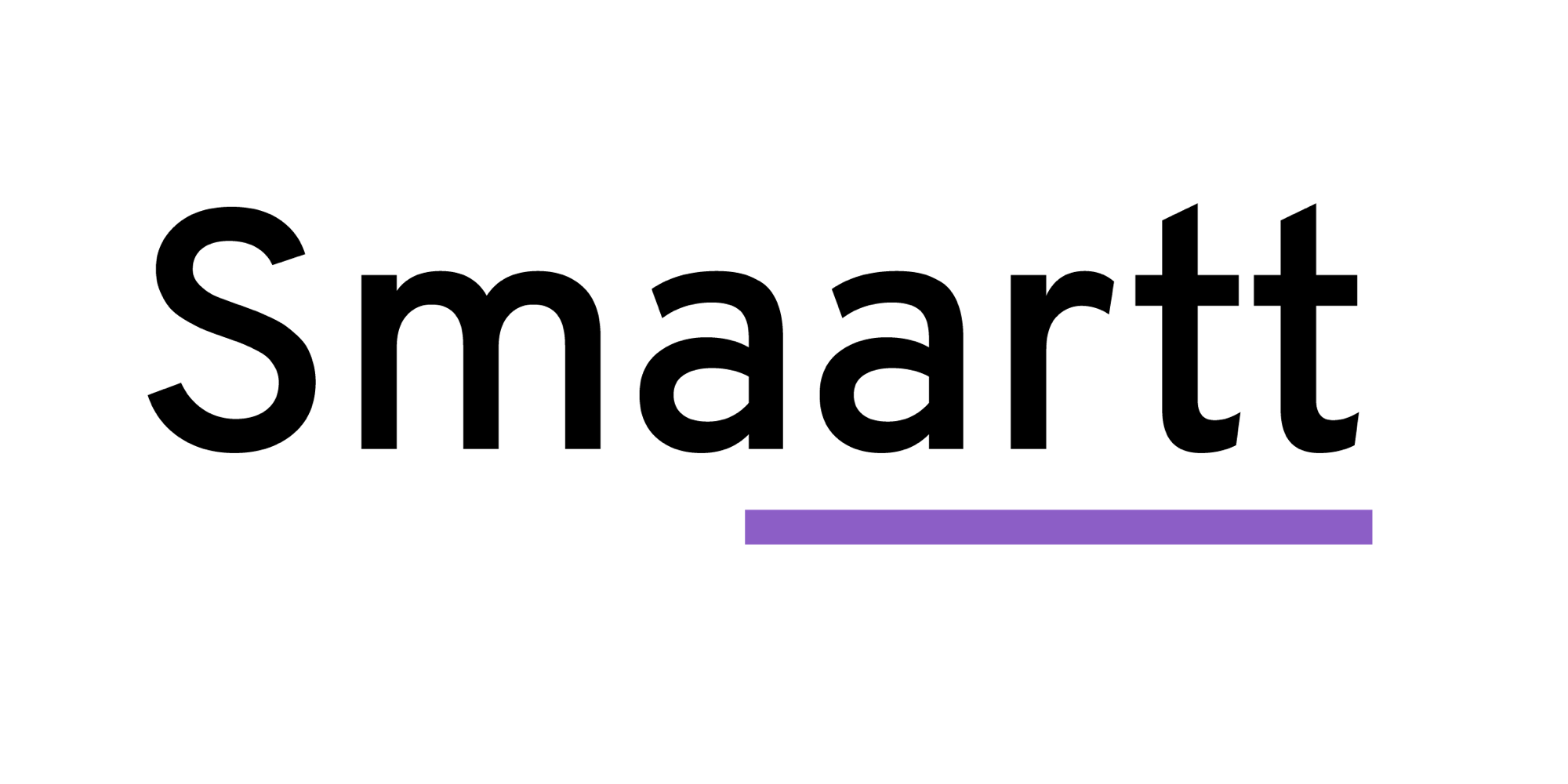AppExchange, the leading enterprise cloud marketplace. It makes it easy to automate your contact center with a new collection of Chatbot and Robotic Process Automation solutions. There is no better place to Automate than in the Customer Service Experience where we all strive to improve common KPIs, like faster resolution times, appropriate case deflection, and workforce retention.
Service leaders all agree their top priorities in the next two years are shifting to meet customer’s expectations of a connected and unified service experience. Meeting customer expectations while making things faster and easier for everyone is top of mind. And that’s where the conversation always turns to automation.
Whether it’s helping customers find recommendations, offering self-service, or giving agents the power to complete multiple tasks in a single step, the goal is to free up time for the service team so they can focus on more important tasks. The challenge for most companies is where to start, that’s where innovation in automation can help.
Today, it is easier for you to start building automation into your service strategy. With the new Chatbot and Robotic Process Automation collection on AppExchange.
Salesforce offers a host of a New Partner- and Salesforce-built solutions that:
- Automate repetitive tasks across API-less systems with Robotic Process Automation (RPA)
- Automate customer service with chatbots.
Automate repetitive tasks across non-API systems:
Robotic Process Automation (RPA). If you haven’t heard of RPA before, it imitates the actions a person would take by automating repetitive, manual tasks like entering text and updating fields. As you progress on a journey toward API-led connectivity, RPA is an effective intermediary step that ensures consistent data input, increases agent productivity, and allows agents to focus on higher-order duties, like building strong customer relationships.
Here are a few ideas on how to use RPA in your contact center.
- To extract data from emails and other documents
- To automatically create cases in Salesforce
- To interpret and manipulate data so that you can complete a standard transaction such as processing a return.
- To communicate with other digital systems
With RPA, you can automate processes when APIs are not yet available. You can empower agents to focus on the customer and spend less time completing repetitive tasks along the journey towards API-led connectivity.
Automation anywhere:
The Automation Anywhere Salesforce Connector is an APEX plugin that enables any Salesforce form to reach out to an RPA software bot, pass it data, and get a response. This empowers Salesforce to access enterprise resources behind the firewall with easy-to-build bots powered by Automation Anywhere Enterprise A2019.
Enterprise A2019 is the only web-based, cloud-native Digital Workforce Platform that enables code-free plug-n-play with enterprise applications and systems that don’t yet have APIs, current, and legacy. Enterprise A2019 can be launched from within Salesforce enabling you to use bots to execute any business process at scale. Examples of Service Cloud use cases include proactively retrieving customer data, case management resolution, or order acceptance and processing from systems outside of Salesforce.
UIPath:
The UiPath Connector for Salesforce creates a “server – server” connection from the Salesforce to UiPath Orchestrator deployed on-premises or in the Cloud. It allows UiPath Automation, Robots, and Processes to be launched in response to events in Salesforce via Flow Builder, Process Builder, or Workflow. This enables the simple creation of rules-based, standardized processes that cross multiple systems. Examples include processes that result in data synchronization across enterprise applications or sales / opportunity data enrichment back to Salesforce.
Decision engines:
Decision Engines (DE) automates the end-to-end processing of Salesforce Service Cloud requests in the enterprise. DE uses artificial intelligence RPA Bots to process case emails, attachments, and integrate with back-office ERP systems that you haven’t yet connected via API (SAP, Oracle, etc.) to respond to customers in real-time with zero-touch. DE’s Service Desk solution automates: Invoice Queries, GL posting, Vendor Onboarding, Statements, and Credits, etcetera without any human intervention, and delivers incredible customer experiences.
Automate customer service with chatbots:
Chatbot packages on AppExchange now allow you to quickly get started with Einstein Bots.
NeuraFlash Einstein bot accelerator:
This quick start guide helps simplify and accelerate the build of a simple Einstein Bot. Leverage a set of prebuilt intents of the most common utterances necessary for any Bot (hello, thanks, frustration, etc.) while also able to detect when a customer needs to escalate to an agent and seamlessly do so with Service Cloud Chat or Service Cloud Messaging. This accelerator also comes with a step-by-step wizard with feature descriptions, setup help for prerequisites and an Intent Analyzer
SurveyMonkey surveys:
The SurveyMonkey Einstein Bot collects feedback on how issues are resolved. Automate the process by triggering a survey directly in a chat window after a bot customer service interaction. Sync bot feedback data inside SurveyMonkey Enterprise and map it to Salesforce objects so teams can tie bot interactions to service ratings.
Five9 Einstein engagement bot:
Place the power of the intelligent contact center at the fingertips of customers, agents, and supervisors with Einstein Bot. Built specifically for Five9 customers, it empowers your contact center to more effectively adopt and deploy Einstein Bots.
DigitalGenius auto pilot for Einstein bots:
DigitalGenius is the AI process automation engine for customer service teams. When connected with your Einstein Bot, DigitalGenius understands complex queries, executes back-end processes and delivers customers full end-to-end resolutions. DigitalGenius for Einstein Bots allows service agents to focus on cases that really need their input resulting in incredible customer satisfaction and operational savings.
SightCall chatbot to video assistance:
SightCall Chatbot to Video Assistance allows your Einstein Bot to initiate a live visual support call between customers and a qualified support expert. You’ll be able to resolve customer issues in record time.
SpringML for HLS payers:
The Healthcare Life Sciences (HLS) Payers Bot assists your customers with simple billing and network service inquiries such as claim status, cost of claims, and near physician location.
Salesforce Labs: contact us bot:
The Contact Us Bot replaces a static “Web-to-Lead” and “Web-to-Case” forms with a conversational experience. The Contact Us Bot is available around the clock to create, qualify, and route new leads, answer customers’ most common questions, and if needed, create, qualify, and route support cases within your contact center. This helps you fully-configure Einstein Bots to turn static web forms into conversations.
Salesforce Labs: field service lightning appointment management:
Keep customers in the loop about their Service Appointments. This is an Einstein Bot and Service Cloud Messaging-enabled app-less experience for customers to interact with their Field Service Appointments over SMS (or other messaging channels)
Salesforce Labs: utility bot:
Utility Bot provides utility service providers’ customers with real-time information on outages and can handle requests like transfer/stop service, and energy usage. It can be easily adapted to the needs of different types of utility service providers.
Salesforce Labs: lightning scheduler appointment management:
This Einstein Bot empowers your customers to schedule, view, reschedule and cancel their Lightning Scheduler appointments using Chat or SMS.