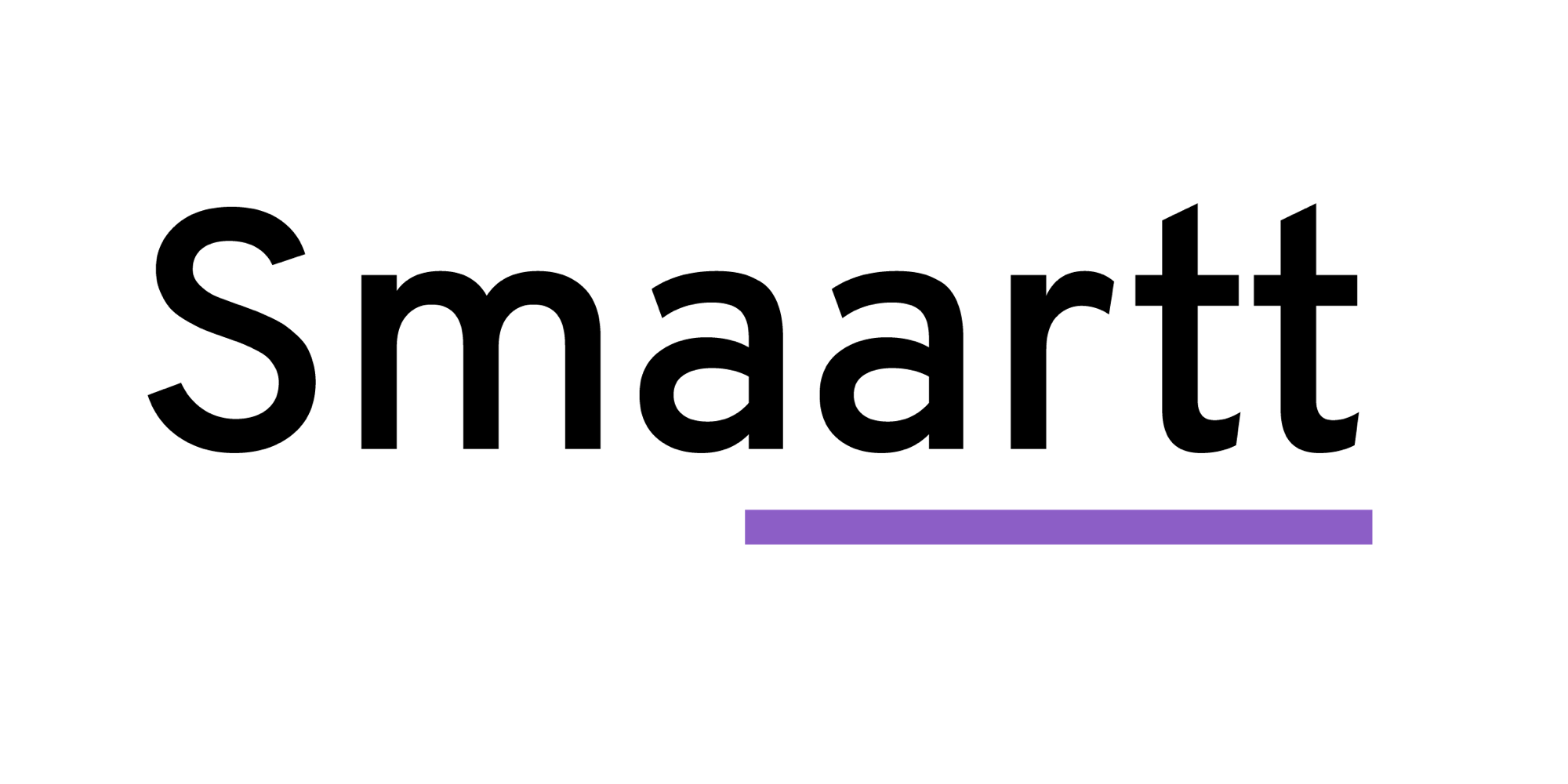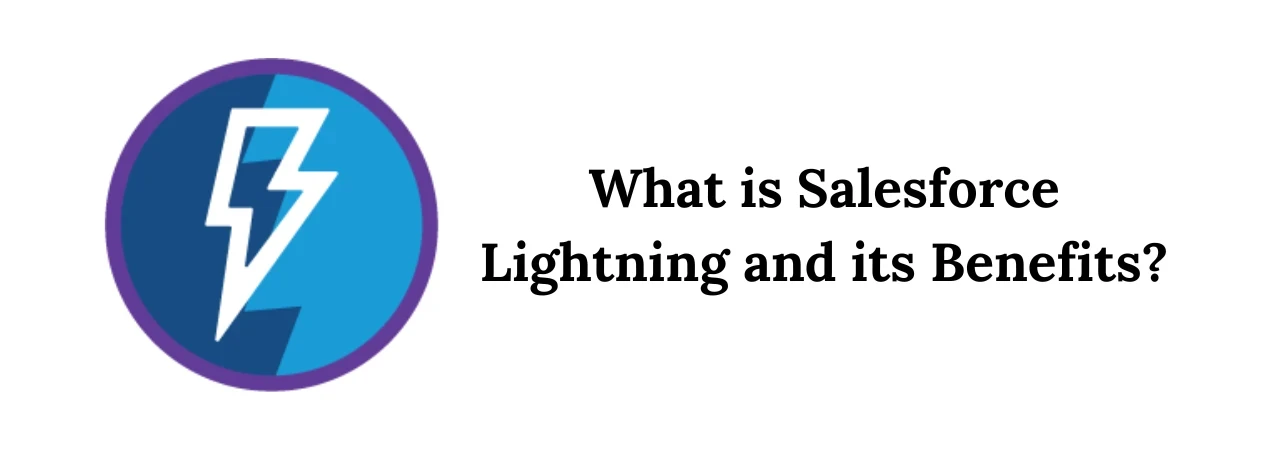
Salesforce Lightning has developed a wide margin. The new Salesforce technologies that have assumed control over the platform. These advances incorporate:
- The Lightning Experience – The User Interface.
- Lightning Design System – A CSS structure and components library for building Lightning styled applications.
- Lightning Frame – A JavaScript structure for making single-page applications and Lightning Components.
What is lightning?
The Lightning Experience is a new interface that helps users builds apps faster, create custom business logic, customize your user interface, and more. With a complete redesign, Lightning is a modern-day interface that allows users to build Lightning pages without code, using custom-built Lightning Components.
The Lightning Experience allows you to improve your processes and do so much more with better user adoption. Today is the best time for your company to re-evaluate and re-optimize your Salesforce system based upon your unique business needs? Lightning is also integrated with Einstein, Salesforce’s automated intelligence platform. Einstein provides helpful insights to help make jobs easier and boost production.
There are several great features and benefits for organizations to take advantage of when migrating to Lightning.
Better user adoption:
When making the switch to Salesforce Lightning, you can take this opportunity to reintroduce Salesforce in a new way to your business. Salesforce Lightning gives you a list of new features and a beautifully redesigned user interface to show your executives and users. Salesforce Lightning ditches the clunky interface of Salesforce classic and delivers a flexible and dynamic work environment.
This is also a great time for your organization to rethink business processes and to take another look at how you operate in different business segments. Get back in touch with your users and collect more feedback to get your business back in line, so your user can get back to focusing on what they can do instead of what they can view.
More visual reporting:
Salesforce Lightning introduces a major upgrade to reporting and dashboards. Lightning gives you the chance to easily design beautiful dashboards full of components that expand both columns and widths. Lightning Dashboards gives you a single view of visualized reports that you can customize and deliver to specific users.
Get more information from interactive charts without needing to drill into reports. And without launching a report builder, you can edit report filters, show or hide a chart, total, and details. Even though you upgrade, you can still work with your Salesforce Classic reports in Lightning Experience or redesign them for an improved look and feel.
Home pages:
Deliver customizable and intelligent home pages to give everything your users need to manage their day in a one-stop-shop. In Salesforce Lightning, you can easily create a home page from scratch using a template, clone it from another custom Home page, or edit a page from the home tab in any Lightning App.
Customized pages can be made for specific users or assign to specific apps to deliver personalized experiences to your users, making information more relevant. In Salesforce Lightning Home pages, you can include items such as performance charts, timely news articles about customers, partners, and competitors, a focused view on top deals, and more.
Lightning Console apps:
Lightning Console Apps give your users the ability to view multiple records and their related records on the same screen. Driving productivity, they no longer have to spend time switch between different objects. An app is a collection of items that work together to serve a particular function. Lightning apps give your users access to sets of objects, tabs, and other items in a convenient bundle in the navigation bar.
These apps are optimized for efficiency and not just data entry. Lightning apps aren’t available in Salesforce Classic. However, custom apps for Salesforce Classic automatically work in Lightning Experience and can be upgraded to Lightning apps. You are also able to use custom color and your logos to brand apps to make Salesforce Lightning a true extension of your business.